Are you love with movies & TV Shows especially old collecions? Well then the best streaming app for you is definitely “VIU”. Stream, watch or share your favorite media. Thinking how much it might cost? Well don’t worry, it’s absolutely FREE! Get every movie & TV Show genre categorized. You can also get access to movies, music or TV Shows ranging from Action, Comedy to horror, drama or even thriller. One spot for everything you need. And, you also get personal recommendation just like Youtube. Here are the Methods to download and Install On PC.
VIU offers you multiple languages like English, Bengali, Hindi, Tamil, Telegu, Malayalam, Korean, Arabic, Tagalog, etc all in one app. You also get access of latest Shows & Movies but with VIU Premium. You can stream free for 30 days but after that membership needs to be taken in order to get all features. The app is only compatible on Android & iOS platforms. Unfortunately, VIU has not officially launched it for PC (Windows & Mac). But the race still remains at its peak. People have been finding ways to install Viu on PC because controlling is quite easier on PC.
We have come up with methods to download Viu on PC. To know how stick to the post! Let’s get started.
Also Check:
- Download & Install Yoosee App For PC (Windows or Mac)
- Top 6 Best Civilization 5 Mods You Must Download
About VIU App:
Viu is an app for streaming movies or TV Shows. This app is better for people living in Asian parts like Indonesians, Malaysians, Indians & Myanmar. You can also get subtitles in different languages – English, Bahasa, Malaysia, Mandarin, Arabic, and Indonesia. You also get Korean drama & movies which is a plus-point for Viu.
| App Name | Viu |
| Installs | 10,000,000+ |
| Android requirement | 4.2 or above |
| Developed by | Vuclip Mobile Video |
Features of VIU:
- Stream free videos anytime and anywhere.
- Stream movies, TV Shows and music anytime and anywhere.
- Pause and resume right where you left off.
- Recommendations from Viu.
- Play videos on your laptop, phone or tablet from the same account.
- Connect with your friends and share your favorites on social media
- Watch latest TV series with push notifications for new content.
- Download free videos and movies for offline viewing in HD and SD quality.
- Supports movie subtitles in multiple languages.
- Search for videos of your favorite celebrities with Celebrity Pages.
- Watch and enjoy amazing new videos with a curated discovery feed and personal
How to Download & Install Viu app on PC?
Unfortunately, VIU hasn’t officially launched their software for Windows or Mac. But don’t worry! Here are 2 ways you can install VIU on PC. First method is the most commonly used one, use of Emulators. Yes, Emulators are built for both Android & iOS. Second method is a bit different where you won’t need Emulators like BlueStacks or Andy. Let’s keep it as suspense, so stick to the post!
Method 1: Use of Android Emulator
Emulators have been a helping hand while installing apps on PC. Many people use emulators for testing apps or just for trying. There are many emulators there in the market. You can opt for Android emulators or iOS. We would recommend you Android Emulators. Because iOS Emulators don’t support every app. Few of the best Android Emulators are BlueStacks, KO Player & NOX Player.
- Download BlueStacks latest version from their official website
- Now, install the .exe file, this might take 3-5 minutes depending on your PC

- Once the installation is done, you will get a complete notification
- If you get a restart notification, you may shut down every task & restart the PC
- Restarting your PC makes the changes more effective
- After complete installation, you need to select a language.
- Open BlueStacks, go to Playstore & enter your username & password
- You can also create a Google ID or enter your existing one
- Now, go to PlayStore & search for Viu. Still, if you have trouble in downloading Viu app from playstore below we have added link to download Viu app.
- Click on INSTALL, Wait till the installation is done
- Installed! That’s all!
Method 2: Use VIU Official Webpage
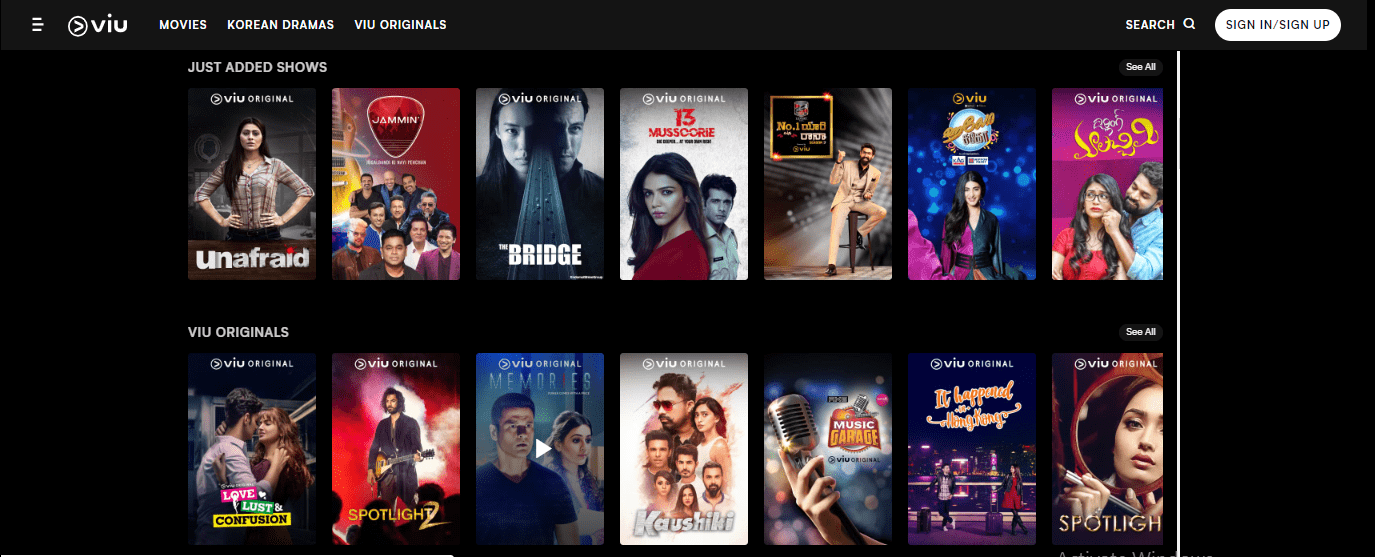
Viu has an app & an official webpage too. You can make an account or login with your previous one. Once you have logged in, you can watch any movie or TV Show. The link is below:
Conclusion:
These were 2 best ways to download and install VIU on PC. You may try anyone of your choice. Android Emulator will give you exact user interface of VIU Mobile App. However, Web page is quite different but easy. So it’s all upto you. Secondly, you can also download VIU App from Aptoide. It’s safe to use & offers most of the apps. Might be more than PlayStore & for FREE!
If you have any doubt or query, feel free to ask us via the Comment Section. We will try to reach you as soon as possible. That’s all, STAY TUNED!


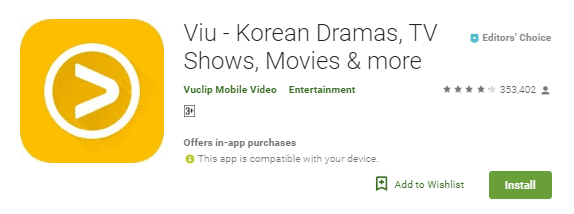
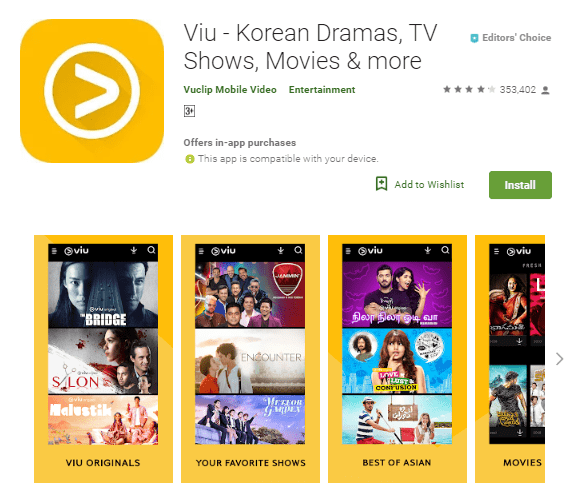
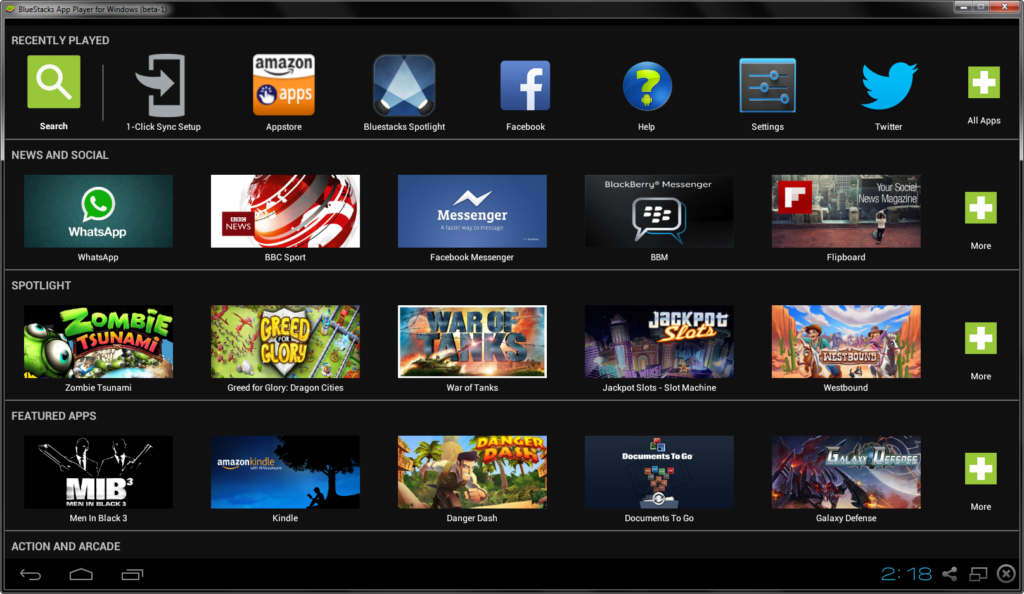
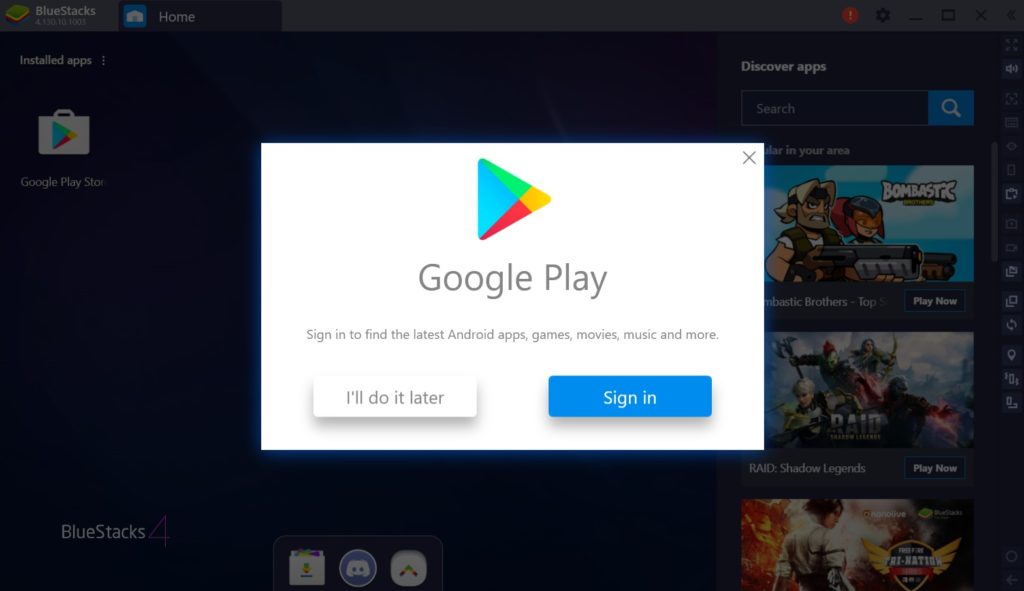
Hello Admin, is it possible for someone living in the Netherlands to use VIU as an app or website? Which one is possible?
Thank you!
Viu can’t be used as website, but you can try our method to install and PC without any issues. If that can’t be accessed on your IP try Some VPN to access. You can check our site for more details on VPN.
Spot lets start work on this write-up, I really think this fabulous website wants a great deal more consideration. I’ll oftimes be once more to learn to read much more, many thanks that information.
This is one of my all-time favorite movies. Yes, I like it more than It Happened One Night. ? But they’re both pretty great, so I won’t begrudge it one way or the other.I think Nick and Nora are one of the best married couples in the movies – they’re great friends, great partners, totally trust each other (and are both worthy of that trust), and yeah, if my husband had the choice of punching me or letting me take a bullet, I know which I’d choose!
this is really nice……..how can i download kdrama on pc?
You can Watch with this Application, Where there wont be a download feature.
i need this app