Smartphones have become an essential element of our life. Let it be talking to someone or capturing your best moments, mobile phones are used regularly. People love to capture their best memories, selfies, photos, videos. Everyone loves to capture their best moments with their friends or families. Because ultimately, memories are only the way of happiness when everyone is far or a reunion takes place. Here are the ways to Download Cloneit on PC.
Well not everyone is blessed with a smartphone of 100+ GB Storage. So we often tend to transfer data files to other devices. Earlier people used Bluetooth but its speed was damn low. Later on, there were few sharing apps developed. One of those applications is “Cloneit”. There are few more applications in this category but Cloneit is quite easy to use & fast too. You can transfer numerous amounts of media files & other files for free. However Cloneit is developed for Android devices, we will go through few methods to get it on PC.
Download Cloneit on PC – Windows 7/8/8.1/10
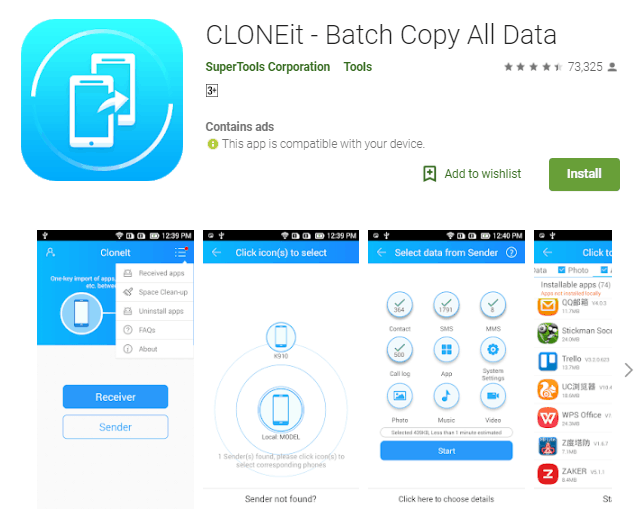
Cloneit stands amongst the best file sharing application worldwide. The app is free to use, fast & supportive. Talking about support, the app allows you to transfer around 12 kinds of data. Cloneit is only developed for Android devices. There are 2 ways to get it on PC. Firstly, use of Android Emulator. Secondly, go for Cloneit alternatives. Well, we will discuss each one, so stick to the post!
Also Read: How to Remove Popup Ads on Android, Forever! (No Root)
Features of Cloneit:
- 12 different types of mobile data can be transferred
- Fast transfer rate
- Secure transfer
- Uninstall preinstalled apps & space cleaning
- Professional data transfer
- 40+ Language support
Cloneit App Info:
| App Name | Cloneit |
| Developer | SmartTools Corporation |
| Recent Update | 15th June 2018 |
| App Size | 3.8 MB |
| Installs | 10,000,000+ |
| Rating | 4.4 Stars |
How to Download Cloneit on PC for free?
Method 1: Use of Emulator
Emulators are the very first method to get Android apps on PC. There are few of the best Emulators & most of them are absolutely free. Bluestacks has been dominant because of it’s easy to use interface & performance. There are few more like NOX player, KO Player, etc. You may go for Bluestacks if you are a beginner. The steps are quite easy & you can download Cloneit on PC. So keep calm & just follow the below steps.
- Download BlueStacks Android Emulator for PC
- You may use IDM (Internet Download Manager) for downloading BlueStacks at the fastest speed
- Install BlueStacks on your PC
- Now, open BlueStacks, you can open it from Desktop icon
- Let it initialize & run properly
- Keep on following BlueStacks instruction till you find Google-ID Sign in option
- Now, sign in your Gmail ID in BlueStacks to get access of Google PlayStore
- Once your Gmail ID is signed in, you can access PlayStore
- Now, go to Playstore & click on the search bar
- Type “Cloneit” & Enter
- Click on “Install” Cloneit from Playstore
- Wait till the installation is completed
- Once the installation is done, you will find Cloneit on BlueStack’s home screen
- Open it & check its working
- That’s all!
Also Read: How to Use Whatsapp on 2 Different Phones with Same number
Method 2: Use Emulator + External Link
This method is another way to Download Cloneit on PC. Try this method if you are not able to download Cloneit using the Play store. For this method, you need to download & install the Android Emulator first. Secondly, go to google on your PC’s web browser & type “Cloneit Apk”. You may download Cloneit Apk.
- Download & Install Android Emulator (example: BlueStacks, NOX Player, KO, etc)
- Download Cloneit from external links (apkpure, uptodown, etc)
- Now, because we are having BlueStacks in our PC, apk files can be easily opened & installed
- So double-click on the apk file, the installation will start automatically
- Wait till the installation is done
- Once the installation is done & you get a notification at lower right, open BlueStacks
- Open Cloneit, That’s all!
Also Check: Download & Install Yoosee App For PC (Windows or Mac)
Method 3: Go for Alternatives
Another method is to opt for alternatives. There are few file sharing apps that can connect to PCs or Laptop. Transfer can take place between PC & Android. PC to Android, Android to PC, Android to iOS, iOS to Android, such connections can be made. Following are a few of the best Cloneit alternatives:
- Shareit
- Xender
- Airdroid
- WiFi Transfer
- Zapya File Transfer
Conclusion:
These were 3 methods to get Cloneit on your PC or Laptop. Using an Emulator is a better option, you can install any app on Emulators & have the exact same experience. So you may try apps before buying them. You can even play games like PUBG or Pokemon on the PC. Meanwhile, you can also try apps like Snapseed, PicsArt, etc. Get every Android app on Android Emulator with the exact same interface.
iOS users don’t worry, there are emulators for iOS too. We have shortlisted Top 5 Selected iOS Emulators For Your PC. So try any method according to you or go for alternatives. Every method is safe, so go for it. So, that’s all for today, STAY TUNED!

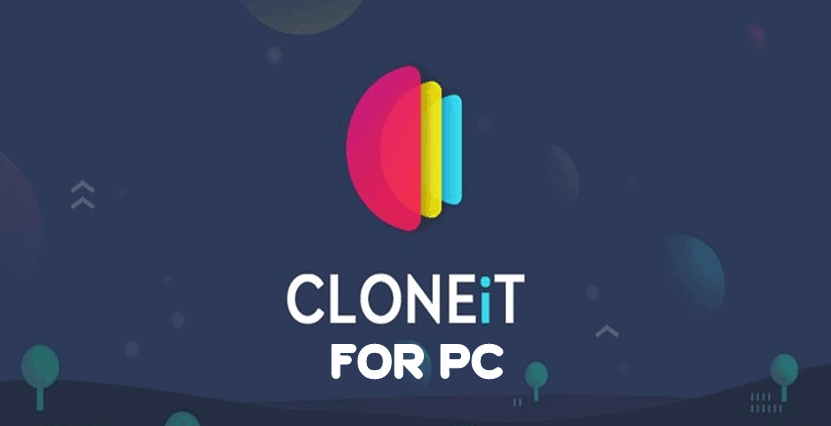
It’s exquisite not just good!