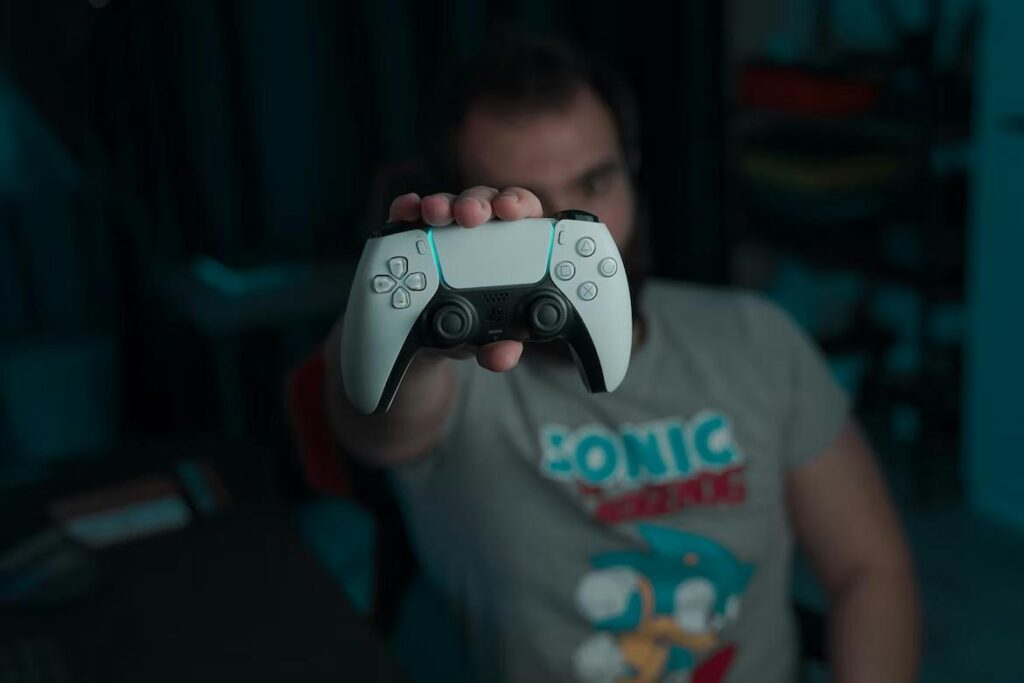While the PS4 and PS5 are capable enough, that doesn’t mean you can’t improve your gaming experience in any way. With a few tips, you can achieve a better experience and gain some edge over your opponents. So, how can I improve my PS4 and PS5 experience?
Also check: 9 Best Vortex Cloud Gaming Alternatives in 2023
How do I maximize my PS5 and PS4 experience?
With the help of the tips below, you can optimize your gaming experience.
#1 Free Space Management
With the PS5’s 825GB storage, gamers may quickly find themselves running out of space to store their new games and captures. Although you can manage what’s on your console in the Settings under Storage, many users are unaware that there is an extra way to free up some storage space within the Games and Apps section. In certain titles, like Call of Duty: Black Ops Cold War, you’ll find each mode installed as a separate part with its own Pencil icon next to it. This lets you delete only particular parts of games you don’t need, such as after finishing a campaign. It’s a great way to clear up some precious GBs while still keeping the bits of the game you enjoy intact!
#2 Enable Cloud Saves
Storing game data externally is the best way to ensure your safety against hardware failure. Nobody wants to be startled by catastrophic hard disk damage and lose their progress in a long-fought adventure. So, take the necessary measures to make sure you don’t end up starting from square one. Fortunately, Sony provides us with methods to back up data on our PlayStation 4 and 5 quickly and securely. For those of us who subscribe to PlayStation Plus, backing up is easy and there are even additional cloud storage options available for free. Those without PlayStation Plus have the convenience of storing everything on external storage such as thumb drives. If you make it a point to back up your game data regularly, you will make sure your progress always stays safe and secure despite any hardware mishaps!
#3 Calibrate Your HDR Levels
Your PlayStation 5 gaming experience just got bigger and better with the PS5 game boost. To get the most out of HDR for PS5, you’ll want to make sure your console is using your relatively recent TV to its fullest extent. Every TV has different brightness capabilities, so by telling the PS5 exactly how bright your set can get, you will reap the rewards of a richer, more detailed gaming experience uniquely calibrated specifically for you. Go to Settings > Screen and Video > Adjust HDR on your PS5 and run through the calibration again if any settings have been changed or if you are now using a different tv than when originally setting up ps5.
#4 Install a VPN
There are quite a few benefits that a VPN can bring to your game console. With PlayStation VPN, you can improve your connection to remote game servers. In turn, this will reduce the delay in displaying data. Another plus of PS5 VPN is access to games that are not available in the PSN library due to your region. True, it can be difficult to find a VPN for PS5, but there is a solution. VeePN is a free trial VPN that helps make your console gaming experience smoother, faster, and more enjoyable. If you are wondering how can I play PS5 like a pro, then you definitely need a quality VPN. Please note that a VPN must be fast, which is why we recommended this service since we use it ourselves. Read the full info here to find out more details about the service.
#5 Choose Default Presets for All Games
Playing video games can be incredibly entertaining, but sometimes the preferences are not quite right. When you have to adjust the Y-axis of your control stick or turn on subtitles each time you start a game, it quickly becomes annoying. Fortunately, the PS5 includes a menu that lets you select and save these preferences for all supported games. With this feature, changing an option will no longer be necessary before starting a new game – once the default settings have been adjusted in their respective menu, they will apply to every compatible title.
#6 Customize DualSense
Sony’s DualSense is an impressive piece of technology, making gaming more immersive than ever before through its haptic feedback and resistance triggers. While the default settings might offer an intense experience for some gamers, those wishing for a quieter or less buzzy ride can personalize their setup. By navigating to Settings > Accessories > Controller, gamers can lower the controller speaker volume and vibration levels as well as adjust the brightness of the light bar – all in order to tailor their gaming experience if desired.
#7 Enable 3D Audio
If you’re a fan of gaming with the utmost level of audiophile-level quality, Sony’s new automated 3D Audio algorithm might just be what you are looking for. Now available on any set of headphones, this feature takes your audio to the next level by making it more spacious and immersive, transforming your gaming experience. And with Sony renowned for one of the best virtual surround processing in the industry you can be assured of a superior listening experience every time.
Also Read: 7 Best USB WiFi Adapter For Gaming | Wireless Adapter
To get started enabling it, simply plug and play your headphones as normal either through their USB dongle or by plugging the 3.5mm audio cable into your controller, followed by going to Settings > Sound > Audio Output in your PS5. From there make sure to select the “Enable 3D Audio” option near the bottom and lastly adjust its profile to suit your own preferences.
Final Words
From calibrating HDR to VeePN VPN setups, there are plenty of ways to customize your PS5 and get the most out of your gaming experience. Whether you’re looking for improved graphical fidelity or unparalleled audio quality, a few tweaks can help take your setup from good to great. With all these customization options now easily accessible on the PS5.