Some people don’t like default ringtones in their smartphones and often people need to customize their own ringtone as their wish. Still, they have plenty of apps to make a ringtone but they have little confusion for selecting a perfect and best ringtone maker apps. So we made a test for some ringtone maker application which performs well in all aspects.

Most of the people getting irritated when they receive a call with an annoying ringtone also makes their mood worse. So we made an article for the best ringtone maker where they can pleasantly customize their ringtone.
General Features of Ringtone Maker
Here, the below points are the standard features that are present in the Ringtone maker application.
- It has the feature to edit the songs and audios.
- You can change the audio format.
- It helps to record audio in the application itself.
- You don’t need to study any courses for this editing. Obviously, it is easy to edit.
Also Check: Best Cooler Apps for Android Smartphones To Avoid Heat
Best Ringtone Maker Apps for Android
Just go through our below some of Best ringtone maker application which will help you to find the best apps among plenty of application in playstore.
Contents
These are some best 7 Ringtone maker apps for Android Smartphones.
1. MP3 Cutter and Ringtone Maker.
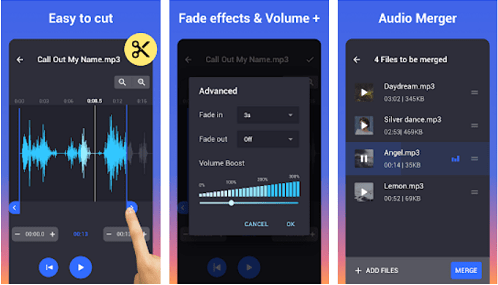
You might have seen this MP3 Cutter and Ringtone Maker in the playstore. Yes! This is the popular application for android users and everyone goes for audio editing. This app helps to work even easier there you can easily merge, Cut the audio, mix music, etc. The best part of the application is you can customize your alarm and notification tone.
Convenience Stuff
- Users can customize the unique ringtone for every contact.
- Inbuilt music player helps to play audio while you are in the editing process.
- It will support the various formats of audio like mp3, m4a, acc, etc.
- Zoom waveform used to trim audio accurately.
- You can make your audio even fresh by using fade in and fade-out effects.
- Users can adjust audio bitrate for HD 68kbbs, 128kb/s. 192kb/s etc.
- It has the option of reducing and boost volume.
Other Stuff about MP3 Cutter and Ringtone Maker
| Size | 10 MB |
| Permissions | Contacts and Storage |
| Developer | Inshot.Inc |
| Rating | 4.8 |
| Price | Free |
To download this application click the link below
2. Ringtone Maker – MP3 Cutter
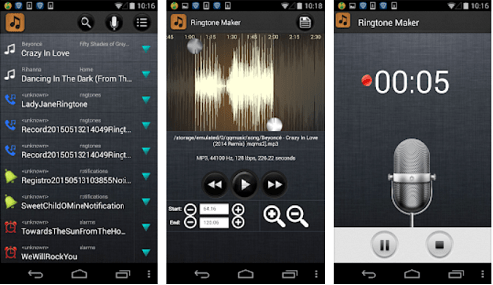
Ringtone maker is one of the top–rated application for editing the audios. It is elegant to use and it has many powerful tools to edit and record your own audio. Well! It is the best application when compared to other audio editor apps and it’s based on my personal opinion about this app.
Convenience Stuff
- It has some default ringtone you can take that as your notification and ringtone.
- There are five scaling presents in the waveform display.
- This app consists of a built-in browser which helps to find the audio file and open for edit.
- It will cut the audio with the difference of millisecond perfect cut.
- Users can scan the music which is stored on phones.
- It supports various and different formats.
Other Stuff about Ringtone Maker
| Size | 5.4 MB |
| Permissions | Contacts, Microphone, and Storage |
| Developer | MeiHillMan |
| Rating | 4.8 |
| Price | Free |
To Install this application in your for smart editing click the link below
3. Audiko: ringtones, notifications and alarm sounds
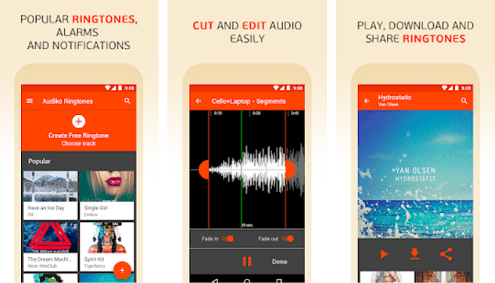
This app has a large database of millions of ringtones there you can select randomly and keep it as your default ringtone. This application helps you to reduce the job of editing the audios. Even you can customize your audio files and many more options available in this application. It has a huge library that consists of 4k wallpaper and HD audios.
Check: 7 Best Font Changer Apps For Android With Root & Without Root
Convenience Stuff
- Easy to use the track search system.
- This app allows you to share the edited audios via social media.
- It supports all file formats.
- It has 10000 breathtaking HD and wallpaper for your android phone.
- Audiko will update the daily audio database.
- It has incredible music collections.
Other Stuff about Audiko
| Size | 5.5 MB |
| Permissions | Contacts, Location, phone, and Storage |
| Developer | Audiko Ringtones |
| Rating | 4.6 |
| Price | Free |
To Install this application for audio editing, click the link below.
4. Timbre
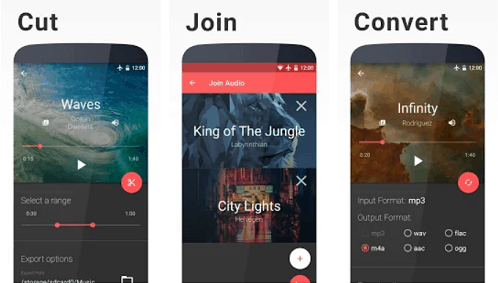
I know you pretty excited about the name of this app. One of the most interesting app to edit. Most of the peoples wish that the audio and video editing in the same app so they can save the RAM. This app allows you to customize the audio or video files of trimming, merging, etc. and also this is the best app to edit both audio and video formats.
Convenience Stuff
- Users can insist on the audio files in video.
- It supports both audio and video formats.
- You can convert videos to GIF animated files easily.
- The Audio/Video Omitter lets you cut out apart from the middle of an audio or video file.
- You can remove audio in a video and convert a video into an audio format.
Other Stuff about Timbre
| Size | 14.11 MB |
| Permissions | Storage |
| Developer | Xeus |
| Rating | 4.3 |
| Price | Free |
If you like this app, then download by clicking the below link.
5. RSFX
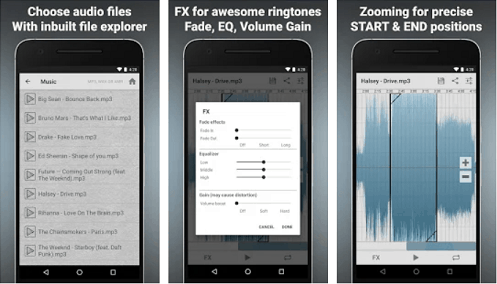
The RSFX also called as Ringtone Slicer FX. This app is pretty reliable when it comes to cutting clips from files. Also, you can customize your favorite music in this app and you can create your library of ringtones, notification and alarm sounds. It has a good user interface that consists of color schemes and different themes.
Convenience Stuff
- The only format supports for cutting and trimming is MP3, AMR, and WAP.
- It has a zoom option for accurate edit.
- Inbuilt file explorer helps you search and get the audio file for edit.
- Volume adjustment makes your audio even better.
Other Stuff about Ringtone Slicer FX
| Size | 4.2 MB |
| Permissions | Storage |
| Developer | Sergey Otro |
| Rating | 4.6 |
| Price | Free |
If you like this app, then download by clicking the below link.
6. Ringdroid
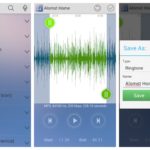
Ringdroid is the best tool to edit music and here you can set the edited music as ringtone. Most of the people like songs in-between part, for those people ringdroid is the best application to edit. This application allows you to record live audio and also you can edit the audio which is taken from ringdroid app.
Convenience Stuff
- This app Supports MP3, WAV, AAC, AMR, and other music formats.
- Here you can manually set the start and end time of the audio.
- You can assign a ringtone for contacts and set the new clip as default ringtone.
- Volume adjustment makes your audio even better.
- The built-in music player helps to play music where you tap anywhere on the wave.
- Zoom 4 levels of the audio file by scrolling which is applicable in the editing process.
Other Stuff about Ringdroid
| Size | 1.5 MB |
| Permissions | Storage, Photos/media |
| Developer |
Kenny Play
|
| Rating | 4.6 |
| Price | Free |
If you like this app, then download by clicking the below link.
7. Zedge

Zedge one of the best app to edit ringtone more than that this app provides some additional HD wallpapers also you can set those images as your default wallpaper. Also, it has some more additional features like video background, alarm sounds, ringtone, notification sounds, and stickers. There are around 300 million users available for this application.
Convenience Stuff
- There are endless background images present in the Zedge.
- Supports full HD wallpaper and 4k wallpaper.
- It has cool filter and stickers where you can customize your background.
- It has a large video section wallpaper with full HD.
- More Ringtones available in the app.
Other Stuff about Ringdroid
| Size | 20 MB |
| Permissions | Storage, Photos/media, contacts, and Location. |
| Developer |
Zedge
|
| Rating | 4.6 |
| Price | Free |
If you like this app, then download by clicking the below link.
Frequently Asked Questions
There are many questions asked frequently about the ringtone maker app. Let’s see some of the questions and we will give the explanation for the question.
How to Edit Audio for Ringtone?
Most of the people asked this question, how to edit audio for ringtone? Let’s choose one app among the above apps. Now I gonna use the MP3 Cutter and Ringtone Maker application. Just follow the below steps to edit audio.
Steps:
- Launch MP3 Cutter and Ringtone Maker application.
- There you can see the options of cut a song and record and edit.
- Select cut a song option, there you can see the songs which are in your device storage.
- Now pick a song which one you have to edit.
- There you can find the start marker and end marker.
- Just drag the start marker at which part in the song you want to cut and drag the end marker at which part you want to end.
- Now top right of the screen you can find the save as option.
- Just tap save as to save the portion which you marked.
- The dialogue box will appear, there you can change name and tap Save.
Final Verdict
Everyone loves music and they have some favorite parts in it. Some of them want to make a favorite part as a ringtone but they still searching the best ringtone maker apps for editing, which is easy to use. Undoubtedly the above article submitted the best 5 ringtone maker apps for android and I tried it honestly it was awesome.
