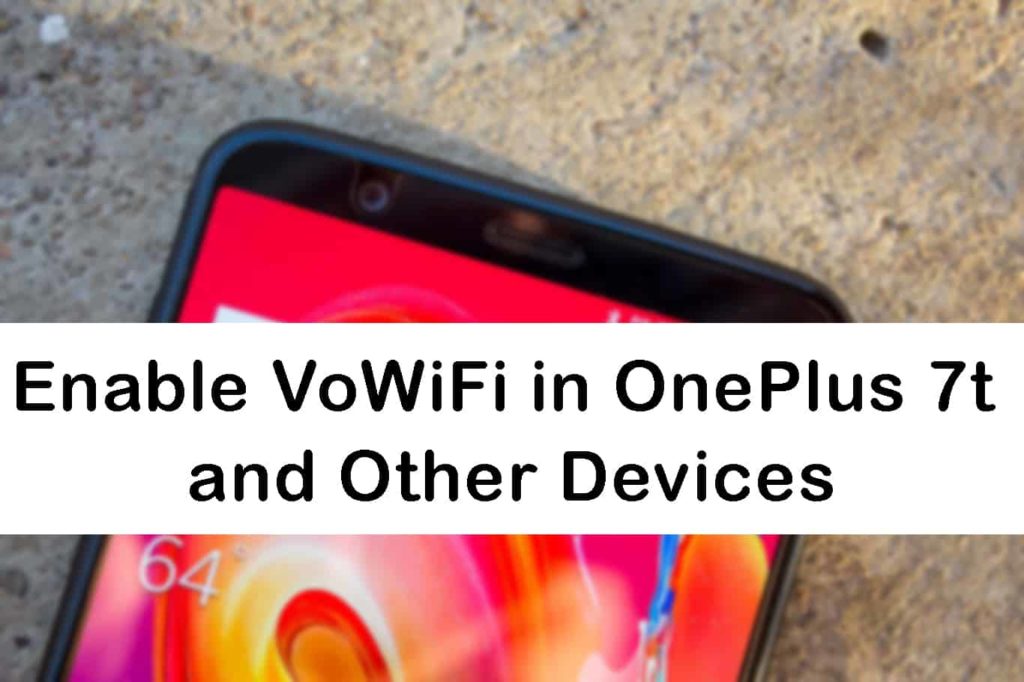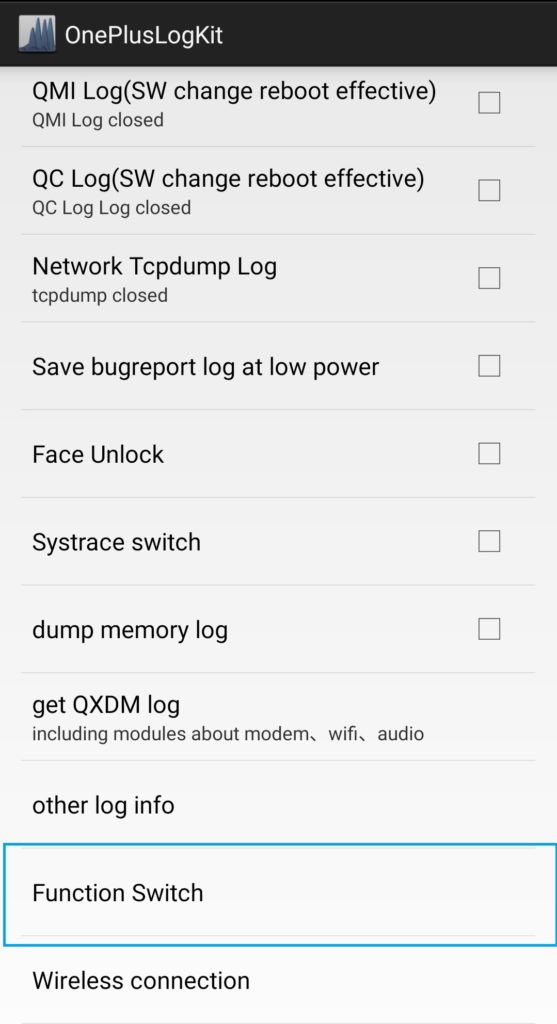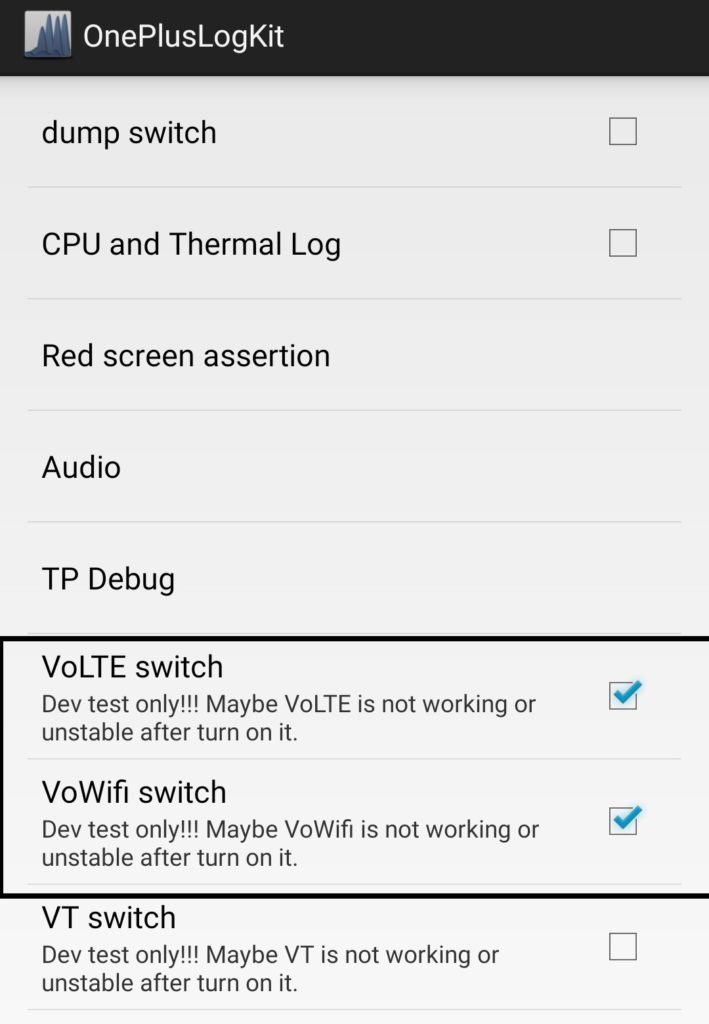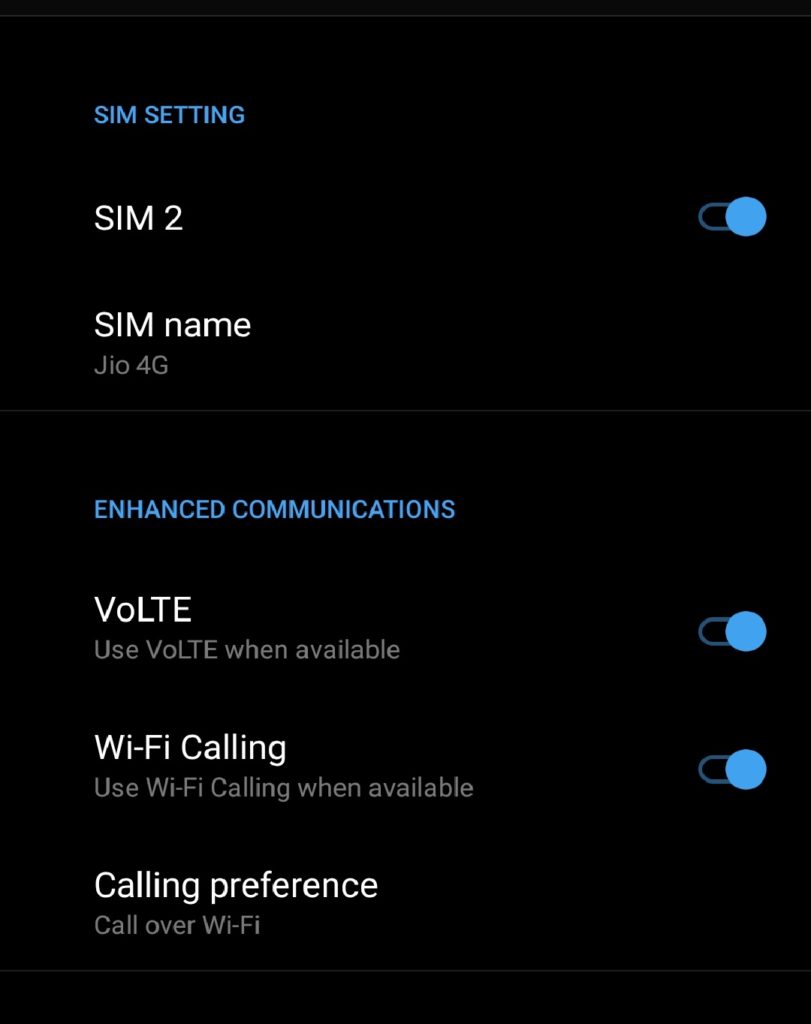When the smartphone generation is thankful for the astounding growth of technology-focused on enhancing user experience They recently launched VoWiFi feature is taking them to cloud 9 by ensuring high-end telephoning experience. Need to know how to enable VoWiFi in OnePlus 7t? Then, this is the place where you can get accurate guidelines.
Smarter technology & Better Call Clarity
Gone are the days when people inside closed doors or thick walls often complained about not receiving the call signal. But VoLTE has improved the situation by enabling 4G LTE technology for calling. But, with the VoWiFi, carriers are more excited about ensuring users with better connectivity and crystal-clear voice quality of HD standards.
Reduced Phone Bill
Thankfully, the carriers offering the services have come up with outstanding packages ensuring a much-reduced phone bill as the voice calls. The internet usage is distinguishable and the billing will be made considering the usage. The same goes for prepaid packages.
Getting over the limited technology with the right solution
The recently launched smartphones the VoWiFi feature. However, many OnePlus 7T users complain about how to enable VoWiFi in OnePlus 7t as the phone doesn’t come with the in-built technology such as Samsung and Huawei. The VoWiFi in the OnePlus Phones has to setup later. In a few simple steps- you can enable the VoWiFi in your smartphone OnePlus and start calling your friends and loved ones uninterruptedly.
Also Check: Reliance JIO 4G SIM Tricks Increase Speed, Jio CallerTune Trick
Even being one of the bestselling phones, OnePlus till now doesn’t ensure customers with the inbuilt VoWiFi technology as they are still dealing with some issues with the carrier partners and sooner or later, it will be resolved. Until then, being a OnePlus user, don’t consider it to be a tedious cess rather a challenge to win over the odd and arrange the VoWiFi on your phone.
As a matter of fact, OnePlus hasn’t yet revealed the mystery they have kept by hiding the VoWiFi feature in their device. Even it’s still an unsolved matter for the global fans of OnePlus. Being a OnePlus 7t user- you must also know a few steps to unwind the secret volt where OnePlus has hidden the VoLTE as well as VoWiFi.
Read: Best Jarvis App for Android | Voice Command | Personal assistant
How to Enable VoWiFi in OnePlus 7t and Other Devices
Now how to enable VoWiFi in OnePlus 7t? OnePlus 7t phones can turn on their VoWiFi by following these simple steps. Try them on your OnePlus 7t as well for enabling the VoWiFi for amazing voice calling services.
- First of all, you need to download OnePlus Log Kit App.
- If you don’t know how you should install the APK files, then you can Google or can visit a few relevant YouTube videos.
- Now, by using the APK files, you have to install the OnePlus Log Kit.
- Next, you need to go to the dialer.
- Type *#800# to open the Menu that is kept secret by OnePlus.
- As you enter the secret menu,
WARNING message will stand on your way to go further and will ask for your permission to ENTER with a threatening note that the device can get damaged and will be irreparable. Consider it to be a fairytale supernatural creature that always stands on the way of adventurers. If you are ready to go further withstanding the anticipated threatens lurks- move ahead by tabbing on ENTER.
Image Credits-theandroidsoul
- Now, as the menu unwinds further top on OnePlus LogKit and as you scroll down, the Function tab will be visible.
- On Selecting Function click on VoLTE and then click on Cancel.
- Next, you’ll find the VoWIFI Switch, on which you have to tab and then tap on the option saying Reboot.
- Don’t worry about rebooting as this is how the phone will restart and will enable the VoWIFI to your OnePlus 7t.
Now VoLTE or the VoWIFI will be enabled on your OnePlus 7t. You can find them at the OnePlus 7t’s network settings.
Reach Settings: click on WIFI & Internet and click on the option saying SIM & Network for customizing the services.
The networks offering VoWIFI now—
It was Airtel that launched the VoWiFi network in India first. Jio is about the take up the lead in a few days as their VoWiFi. Jio also taken up the skyrocket speed as soon as they launched it.

Why fans are still glued to OnePlus 7T? Yet some of them are disappointed!
Since inception, OnePlus has astonished smartphone users with its latest Android 10 OS, powered by Qualcomm Snapdragon 855+ and three cameras. The expandable 256 storage efficiency is also impressive so as the battery capacity with 3800mAh. Though in comparison to a few latest Samsung, Huawei, Xiaomi phones.
The price of OnePlus 7t is not matching yet the phone has impressed millions of fans in the global scenario for its fast features and accessibility. For the increased user experience and fast touch screen feature with spectacular photography options, the phone is simply mind-blowing.
Read More: Top 5 Apps to Spy Your Phone Without Having Your Device
They only have the issue with the VoLTE and VoWiFi that are not available with the box. When the device costs almost three times the price of many Android activated mobile phones from immediate competitors. Such as Samsung, Xiaomi, RealMe, Vivo, Huawei, etc. offering the inbuilt VoLITE and VoWiFi.
They will assure users with the VoWiFi feature like their immediate market competitors. This will stop users to look forward to answers for one of the top FAQs. How to enable VoWiFi in OnePlus 7t for this particular breed of supremely engineered smartphones. Which has created by the globally acknowledge smartphone manufacturers- OnePlus.