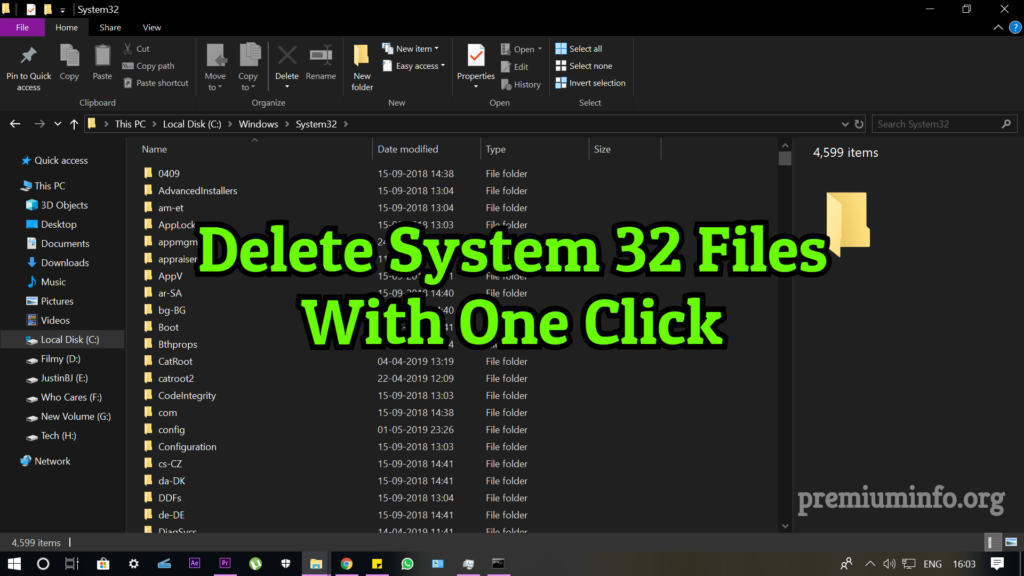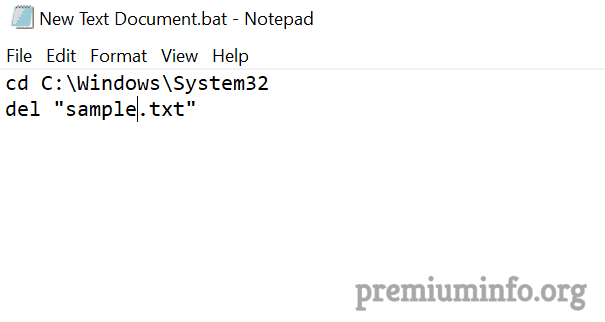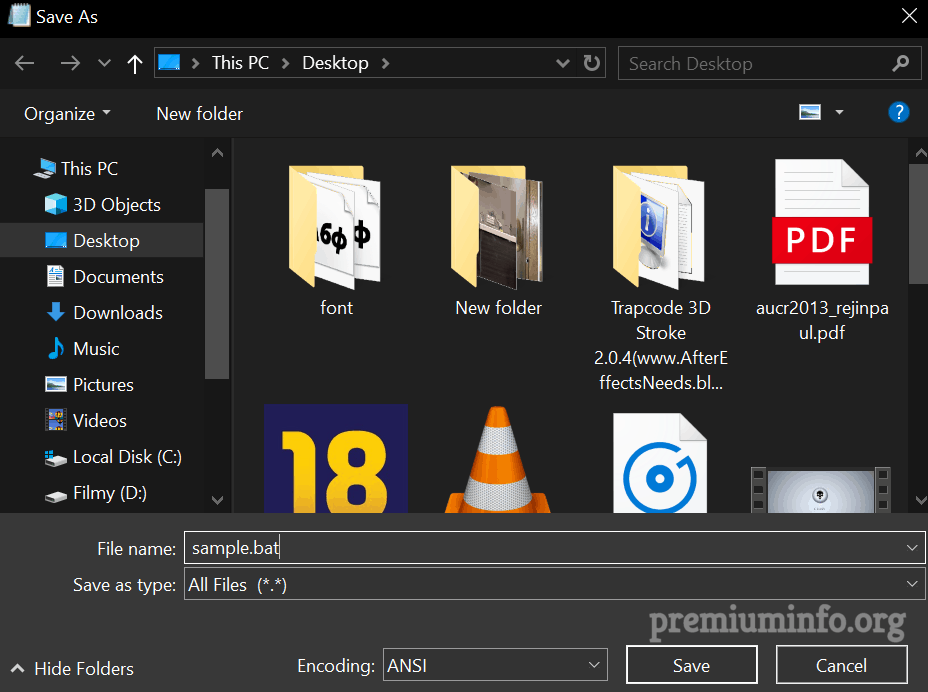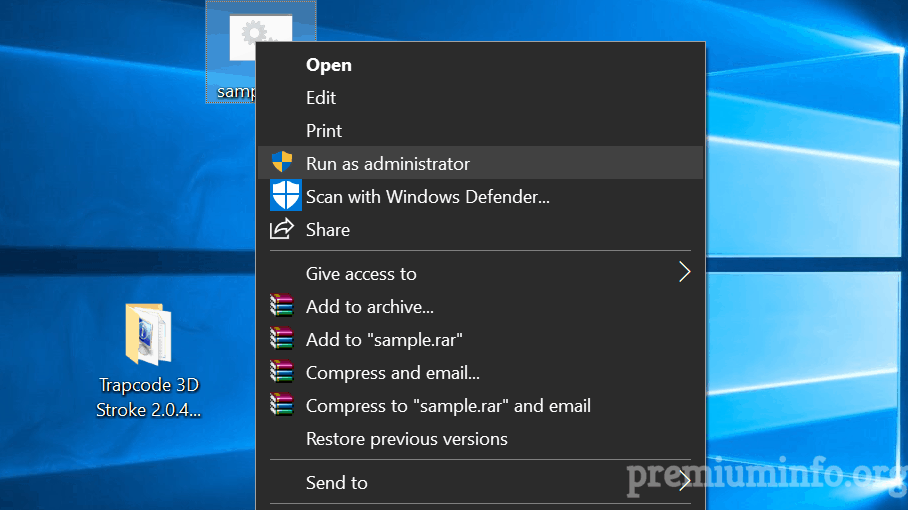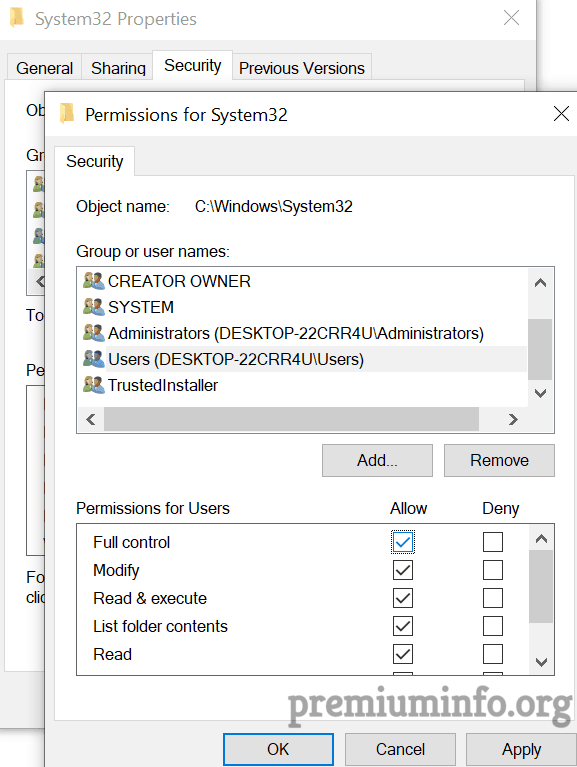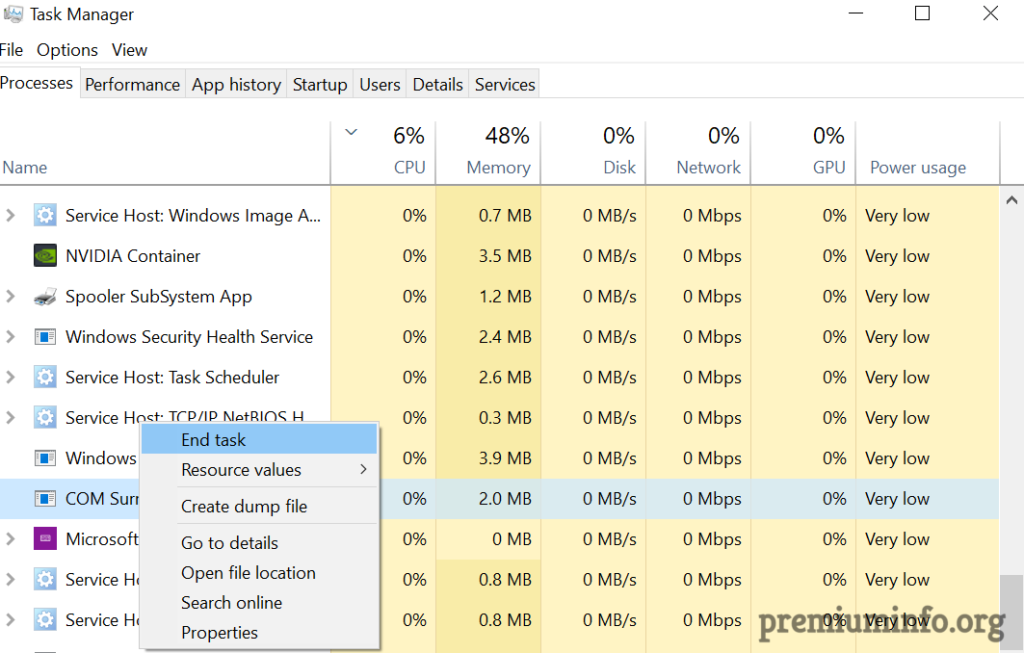There’s a myth that deleting system 32 folder makes your pc faster. Well, technically that’s kinda true because deleting or modifying some of the files from system 32 really makes system faster.
And many malware applications can be found on the system 32 folder since it’s the administrator folder. By deleting them makes your computer safer and faster.
In this article there are several methods available to how to delete system 32 files or modify and even with just single click. Yeah it’s that easy once you learn. Let’s get into that now.
Contents
Actually what is System 32 really is?
System 32 is a folder which contains primary applications and files that runs your windows operating system. And yes deleting that whole folder can freeze your computer because windows needs those files to run the os.
Basically it found in the following location
C:\Windows\System32
But you can make some changes to the files that present in the system 32 or just delete some of the files from system 32 easy and safely since it won’t affect the os.
Also Read:
- Com.Facebook.orca: How To Recover Facebook Deleted Messages
- How to Recover Deleted Images from Android Mobile
- FREE Windows VPS From apponfly | 30 Days Free Trial
Best Ways to Delete System 32 files
Now coming to the point, you can’t just delete files from system 32 like you do the normal files by pressing delete on your keyboard or right click and delete.
Because system 32 folder is protected by windows itself to make it safer from the user.
But users with full administrative privileges can be able to normal delete files but by default windows won’t allow normal users to gain that privileges.
1. The Easy Method
This is the best and most easy method you can do to delete the files from system 32. Because many times I used this method and it works like charm.
Steps:
- Just go the folder that you wanna delete the file and select the file to delete.
- Now either press delete on your keyboard or just right click the file and click delete.
- Now it asks for the administration permission to delete that file and select yes.
- Boom the file magically deletes from your computer without any problem.
Note: Not every file is deletable like this method because some files may be running and can’t be able to delete.
2. One Click Method
Commonly known as batch method. But this method is painless and easy to delete the system 32 files.
Steps:
- First just open up your notepad and then start typing (cd C:\Windows\System32), for some people the folder may vary so be sure you selected the correct path to system 32 to delete files.
- Then hit enter and type (del “deletable file name.txt”) in my case it is sample.txt.
- Now click save as and then type name as sample.bat and don’t forget to choose All files in the save type as drop down box below.
- Finally go the saved bat file and right click on it and choose run as administrator, the file will be magically deleted from the system 32.
Note: Don’t forget to type your file name that you wanna delete in the note pad and locate your system 32 folder manually.
3. Takeown Method
This method is also pretty easy because all you are doing is just acquiring the administrator privileges to delete the system 32 files from the administrator.
Steps:
- All you need to do is just open your cmd or powershell as administrator.
- Now copy and paste the following two commands one by one into the cmd or powershell.
takeown /f C:\Windows\System32 cacls C:\Windows\System32
- That’s all now you’re good to go, just go to the system 32 folder and delete the file you wanna delete by old usual method.
- And also you can delete the entire folder if you wish to.
4. Failsafe Method
If the above methods doesn’t work for you and still wanna delete the system 32 file, then you can try this method and it’s also pretty easy one.
Steps:
- Just go to system 32 folder and right click and select properties.
- Go to security tab and select Edit.
- Now select your username in the list of usernames and set permissions for full control and hit ok.
- That’s all now you just go the file and delete them one by one.
Additional Tip
Even if you do the correct process some errors may come, this is due to the process is already running and you can’t able to delete that file since it’s already loaded in the memory.
To avoid this you can simply open the Task manager and find the file that you wanna delete if it presents just right click on it and select end task.
Now you can delete the file without any problems.
Conclusion
I hope that using these methods you can definitely delete the file in system 32 folder. Deleting system 32 files with one click is now possible and make your pc faster and safer.