It is a popular streaming platform Where you can hear different and popular songs. Most of the people are using SoundCloud and also Users wish to download songs from SoundCloud streaming platform. The sound cloud doesn’t have the default download option only you can hear the song in this Streaming platform. If you want to know how to download Music from SoundCloud keep read our below article.
About SoundCloud
As you know that SoundCloud is the biggest streaming platform also it has 200 million tracks and 20 million creative artists. The most interesting thing in this application is users can upload their audio and it’s pretty amazing Right!
SoundCloud is mainly famous for kinds of music like hip-hop, jazz, classical, DJ sets and Remixes. It releases exclusive tracks and you can download music from SoundCloud.

Subscription Plans
It has some Subscription plans or you can hear the music at free cost. Let’s see the subscription plan for the SoundCloud.
- SoundCloud Go
- SoundCloud Go+
- Free
Let’s see what features are present in those subscription plans.
Also Check: How to Get Free Spotify Premium Forever On Android Mobiles
SoundCloud Go
This subscription plan will cost $5.9/month and free for 30 days which is also called as trial.
Features
- You can hear the music without ads.
- Users can save unlimited offline tracks, there you can listen to the songs without an Internet connection.
SoundCloud Go+
This subscription plan will cost $12.99/Month and it is free for 30 days.
Features
- This pack allows listening to music without ads.
- The music with high quality.
- It gives full access to the catalogue in SoundCloud.
SoundCloud at Free
You can access the SoundCloud for free cost also it has some features.
Features
- It allows you to interact with your favourite artist.
- You can create a playlist with different styles.
- It will suggest you a playlist according to your likes gave to the other music.
Also Check: How to Download Music From Deezer | High Quality
How to Download Music from SoundCloud
Users are struggling to download songs from this steaming platform that is why we described some steps to download music from SoundCloud. SoundCloud will work on both the application and the browser. If you want to listen to music in SoundCloud use any browser and Login using a Gmail account or if you want to download this application click the below link.
[appbox googleplay com.soundcloud.android]
1. Download Music by Using Savefrom.net
Users can download music from SoundCloud by using the songs link. Here some of the steps which will explain to you clearly. The only thing you should do, just have a look at the below steps.
Steps:
- Launch any browser on your PC and go to the SoundCloud Homepage.
- Now you can see plenty of songs on the SoundCloud page.
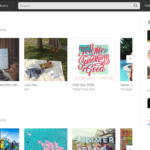
- Play your favourite songs, If you want to download the song just click the Share icon.
- Now you got a link of the playing song, just Copy the link.

- Open the New tab in your browser and search Savefrom.net.
- As you can see the URL tab in the Savefrom.net page and paste the link of the song.
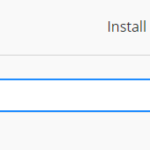
- Now you can see the song that you want to download.
- Click Download MP3 and the audio begins to play, there itself you confirm the playing music and you copied the link in SoundCloud music are the same.
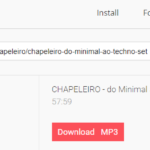
- Click the three horizontal vertical dots and click the download option.
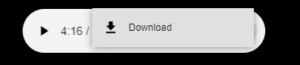
- Now the music starts to download.
2. Download by Using SoundCloud to MP3 Converter
Now you can Download Music from SoundCloud by using Soundcloud to Mp3 converter tool. It is the simplest way to download music and you will get the music with high quality. There is some alternative for the SoundCloud but this remains best. Let’s see some of the below steps to download music from SoundCloud.
Steps:
- Open any browser on your device and Go to the SoundCloud page.
- Login to your SoundCloud account and play your favourite music.
- Copy the link in the URL bar.
- Now open a new tab and search SoundCloud to MP3 converter.
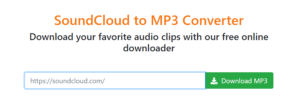
- Paste the link in the URL bar and click Download MP3.
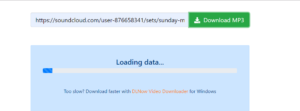
- It will take some time to make the process, wait for it.
- Check the downloaded music on the download list.
3. Download Music by Using Default Option
Even SoundCloud has its download option but a few numbers of music only you can able download by using the download option. The rest of the music is you can download by using the above methods. Let’s see how to download music by using the default download option.
- Open the browser on your device and Go to the SoundCloud page.
- Here, I randomly searching a track as you can see in the below picture.
- Now play the song and check whether the download option available or not.
- If you can’t able to find the download option then click More option.

- You may find the download.
- By clicking the download option, the playing song begins to download.

- Now go to the downloaded list and play the song whenever you want and also you can play a song offline.
Note: This will not suitable for all songs on SoundCloud.
Final Verdict
Here, we submitted clearly that you can download music from SoundCloud in different ways. Just try above methods Undoubtedly that will help you and you can hear songs in offline. Enjoy unlimited favourite songs.

Thanks for your sharing! In order to download music from SoundCloud, here I would like to share another alternative tool for you. It is DRmare Audio Grabber, which can record and download audios and music from many sources and you can edit for them after downloading. Then you can stream the audio files to other devices for offline playback.